First impressions of MagicBand+ at Disney’s Hollywood Studios
MagicBand+ has finally arrived at Walt Disney World, but does the Mouse’s latest technical marvel live up to the hype? I visited Disney’s Hollywood Studios on July 27, 2022, the debut day of MagicBand+, and tested the new device with the new Batuu Bounty Hunter and Fab 50 interactive games to bring you this first impression.

Photos/gameplay video by Seth Kubersky
In case you missed out on our previous coverage of MagicBand+, this new wearable option includes all the features of the familiar MagicBands (which remain available and fully functional) such as tapping to enter the parks, entering Lightning Lanes, or even getting into your on-site hotel room. However, the new MagicBand+ adds haptic vibrations, color-changing lights, and Bluetooth connectivity to your wristband, enabling new interactive features.
Let’s see what all that meant in practice on day one with the new devices:
Purchasing and Setting Up MagicBand+
Despite it being the first day, I had a fairly easy time purchasing my first MagicBand+ at the Celebrity 5 & 10 store near the entrance to Disney’s Hollywood Studios. I heard that guests who lined up before early entry had to cool their heels, because the shop didn’t open until later, but when I arrived just before 11 a.m. there was only a 10 minute wait to make my selection.

The hardest part was picking out a design. Only the sold color MagicBand+s cost $34.99, while all the fancier ones are $44.99. Star Wars and Marvel themes are available, but I went with a retro logo style that proved very popular; although all models were in stock when I made my selection, that style sold out less than half an hour later.


For the best selection, and to ensure you don’t waste time in the park buying and setting up your MagicBand+, I strongly suggest purchasing in advance through the ShopDisney website.

Speaking of wasting time, as soon as I pulled my new MagicBand+ out of the box and tried to turn it on of the first time, a brief flash of red informed me that I had a dead battery. Luckily, my trusty FuelRod connected easily to the USB-based charger that is the MagicBand+’s only included accessory.

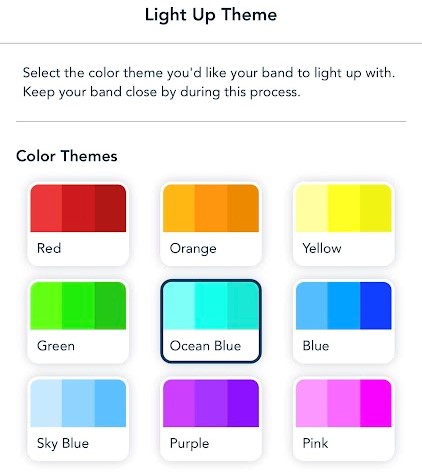
After about one hour – and a ride on Tower of Terror – a green glow told me my MagicBand+ was charged enough to pair. One last hiccup: I had to temporarily remove my iPhone’s case in order to get its NFC reader to register the new band’s embedded RFID tag, an issue I’ve never encountered reading other devices.
Once I was ready, it was fairly painless to use the My Disney Experience app to link my new MagicBand+ to my account, and pair it via Bluetooth. A final unexpected speed bump was an alert that a software update was already available for my band, which took about three minutes to install.
I also took a moment to adjust my MagicBand+ setting in the app, to increase the motion sensitivity. This seemed to help somewhat when interacting with the Fab 50 statues (see below). Plus, I set my band’s colors to blink a soothing shade of ocean blue. Now it was time to test out some of the new activities around the park.
Star Wars: Batuu Bounty Hunters
My first stop was Star Wars: Galaxy’s Edge and Black Spire Outpost, to experience the new Batuu Bounty Hunters game. After booting up the PlayDisney app and navigating to the new game (which is separate from the existing Star Wars Data Pad) I approached the bounty task board, which is located next to the vehicle garage, across from the Droid Depot.

The queue moved quickly, and soon I was off on my first quest. As I walked around Batuu, my MagicBand+ blinked green and pulsed faster as I approached my target.

Upon discovering the correct doorway, the app’s augmented reality camera kicked in to reveal a person or creature hiding on the other side. Then it was back to the Guildmaster’s office to claim my credits, and get another assignment.

I collected three bounties before Batuu’s blistering heat sent me scurrying off-world in search of shade, but I had fun while doing it. The new game makes a nice addition for regular visitors who have already completed all the free missions in the Datapad, but once you get the hang of it, there seems to be very little depth or story to the bounty hunting (at least so far).

By the way, bounty hunting quickly drained my freshly recharged MagicBand+ back into the danger zone (which you can see in the app) so be doubly sure to bring backup batteries or USB wall sockets with you.
Watch our video featuring the Batuu Bounty Hunters MagicBand+ game below. You can also watch on YouTube.
Fab 50 Quest Statue Scavenger Hunt
This game spans across all four Walt Disney World theme parks, and incorporates the 36 golden Fab 50 character statues that were installed last October to celebrate the resort’s 50th anniversary. There are seven located at Disney’s Hollywood Studios, and all can be found in the central courtyard near Mickey & Minnie’s Runaway Railway.

At first, I made the mistake of trying to activate the statues with my MagicBand+ before I had begun the Fab 50 Quest. Be sure to open the Play Disney app and activate the Fab 50 game if you want your progress to be tracked.


It only took my about 15 minutes to activate all the statues at the Studios, unlocking some augmented reality Disney friends that can be viewed on your phone.
To be frank, I found the Fab 50 Quest more frustrating than fun. Some of the statues (especially Edna Mode) were difficult to activate, although changing the MagicBand+ sensitivity setting helped somewhat. But even when they do respond, many of the statues react with merely a brief bit of music or a sound effect, and the handful that talk were too quiet for me to understand over the ambient sounds.
Perhaps in a larger park with more figures, the Fab 50 Quest would be more diverting, particularly if you don’t already know where the golden statues are all located. But as is, I feel it was a good thing that the Studios has Bounty Hunting to take up the MagicBand+ slack.
The MagicBand+ also synchronizes with the Disney nighttime spectaculars. We haven’t had a chance to try this out yet, but Scott Gustin has, and posted this video on Twitter:
MagicBand+s are available online and in stores all around Walt Disney World. They are coming to Disneyland later this year.
Have you purchased a MagicBand+, or do you plan to get one? Let us know in the comments below!


Just ordered yesterday for our trip in sept. Can’t wait to try them
Unfortunately, the plastic used to make the magic bands (all versions) irritates my skin, causing a rash. So, I’ll be holding on to my $40-$50 bucks for something else.
I have no skin irritation with the regular magic band. Today I wore my new Magic Band Plus for the first time for about six hours and now I have a rash on my wrist where the band made skin contact and a blister exactly under the spot where the charging contacts are located. I’m very disappointed. I was at Epcot in the World Showcase so I had no band interaction other than entering the park.
Another note: the band is much more bulky than the original magic band and doesn’t fit a small wrist very well. I would not buy this for a child. My wrist is small at about 5.75” but certainly not tiny and the “puck” section of the band is awfully large on me.
I have the four park white band design.
Beware if you have sensitive skin.I never expected a blister and a rash.